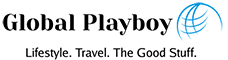If you’re using Linkedin to build your network, you might have heard that one of the best ways to intro is to use a custom message in your connection request. But not all connection requests are the same. So how can you add a personalised connection note on Linkedin for the best results?
OK – hold up here. Let’s clear some things up first.
Why do you need to use connection notes on Linkedin?
If you’re using Linkedin to build your professional network, you probably already know that a lot of people swear by it. You can remotely meet and connect with hugely influential people, business owners, talented freelancers and pretty much anyone you might want to meet to expand your business goals.
But, of course, you need to connect with them first.
And this is where the Linkedin connection message is key.
Using a connection message on Linkedin means you’re less of a random person possibly spamming your recommended network people, and more likely interested in your new connection.
What this means is that when you go to add a new connection on Linkedin, instead of simply clicking the connect button, you take the time make the connection personal.
But why?
Well, if you make a point of talking to someone, asking them how they are, and introducing yourself, they are much more likely to remember you and even value your connection request.
How can I add a note to a connection request on Linkedin?
To add a note to connection request, you will find the options under the ‘connect’ menu. It’s slightly different on mobile compared to desktop.
On desktop
To add a Linkedin connection request note on desktop, look for the ‘connect’ or ‘follow’ section and expand the menu by clicking the ‘more’ button.

You’ll see the ‘Connect’ button here. Click on this and it will open a dialogue box asking if you’d like to add a personal note.
At this point, make sure to click ‘add note’.

This is when you get your little box to add your custom note. We’ll come back to what to say in a moment…
On mobile
To add a custom note to a Linkedin profile on mobile, you need to be a little more careful as it’s easy to send the request without adding the note.
On this profile you’ll see it clearly says ‘Follow’ and there are three dots to the right.

On many profile’s though that ‘Follow’ is a connect – so be careful not to just click that. Instead click on the three dots to expand the connection menu.
Which will look like this…

Now, again, you’ll see the ‘Connect’ option. But… Don’t click that. Instead, click on the personalize invite option and you’ll be given the option to add a short note.
OK. That’s all well and good. But what do you write in a Linkedin connection request?
How to write a Linkedin connection note
When it comes to writing your personalized note, this is where things get tricky. The thing to remember is that you are introducing yourself and hoping to build a connection. At this point, you shouldn’t be selling your services.
Remember that they, your connection, are going to see this note and be given the option to accept or refuse your connection request.
They will likely refuse if you are saying something like, ‘Hey Jim, I saw you’re in marketing. Do you want to get more customers….? I can help you get 100s of new clients a month’.
Many of us get the same spammy connect and pitch day after day. It’s kinda tedious and it usually results in a quick rejection.
So how to write that catchy invitation note that will win you a new connection?
These Linkedin connection note examples will help you to make the right start.
1. Find common ground. This might be a common connection, or it might be that you’re in the same industry, previously worked for the same business, or are in the same Linkedin group. For example: ‘Hi Jim, I saw we’re both in the London Business Network and thought I’d reach out’.

2. Show admiration or respect for what they do. Everyone loves a bit of flattery – but don’t go too mad. A simple, ‘I saw what you’re doing and would love to be part of your connections to see more’.

3. Mention that you’re building your network in their sector. Most people are happy to build their connections, so just say, ‘Hi Jim, I’m just building my network in the marketing industry and would love to connect. Maybe chat soon. Thanks’. And leave it at that.
4. Relate to a post or something they have done. If you liked someones comment or their post, let them know it resonated – maybe even tell them why. ‘Hi Jim, I saw your comment on Raj’s post and love your take on X. Just thought I’d connect. Maybe chat soon’.
5. Ask their opinion. People like to be seen as experts, especially if they are building their own niche or position. So adding a Linkedin connection note asking their opinion on something related to the industry can be a good conversation starter. Be careful with this though and use sparingly…
6. Share something. This should be something that you think will interest them, so you should be careful here. Only share something that you think might interest them at this point as spamming them with your service is only going to put them off. ‘Hi Jim, I saw your post on X and it made me think of this post from Forbes. XXX. What do you think?’
How not to write a Linkedin connection note
If you are hoping to genuinely connect with people just remember these points.
- Sales pitches in connection requests are likely to result in instant rejection.
- Don’t ask or beg for work or money. And yes people do this a lot.
- Linkedin is not a dating site. Sexual harassment or any kind of come on is off limits and you’re quite likely to end up getting publicly shamed for it too (and rightly so).
- Avoid short notes which can come off as brusque or rude. For example, ‘Lets connect’. You’re better off leaving it blank.
- Don’t focus on you. ‘I am doing X and I wanted to connect with more people so I want to add you to my network’. Too much me, not enough them.
We hope this guide to creating an effective Linkedin connection request message has been helpful. If you’re building your Linkedin network, make sure to check out out guide about how to find business clients on Linkedin.
Want to know how to create content for Linkedin that will bring in big paying clients? Check out this course from Linkedin master Justin Welsh.
Justin’s methods have been used by countless Linkedin networkers to build huge businesses (including us right here at Sentient Creative). And best of all, the course is very affordable and totally worth the price of entry (believe me).